Subscriptions #
Subscriptions are made by placing an order on the Support Website for the specific number of users (authorized computers) that the subscribing company wants to have access to Ironworks ECM for one year.
Passwords #
During the subscription process, the representative of the subscribing company specifies a file password. To protect data against unauthorized use of files, the file password is required to open that company’s datapoint files and estimates files – except those training files included with Ironworks. File passwords can be changed only by Support.
Account access is also password-protected with the credentials supplied by the representative of the subscribing company at the time the subject subscription order was placed. Account passwords can be changed at any time on the Support website by the account’s owner.
Password Input Tests #
When a User attempts to open an Estimate file, two file access authorization tests are performed against the password input to further ensure estimates produced by one subscriber cannot be opened by another.
- Does the password input match the last file password specified by the subscriber?
- Is the string of passwords stored in the estimate file found in the string of passwords stored in the support website’s order file for the subscriber?
Tokens #
An activation token is issued by Support by email to the representative of the subscribing company once their subscription has been approved.
The token enables subscriber-specific access to Ironworks that is user-count-limited. Each time a new computer activates access to Ironworks, its system identification code is listed in the subscribing company’s account. When the authorized user count is reached, system access is denied. System identification codes (authorized computers) can be removed only by Support.

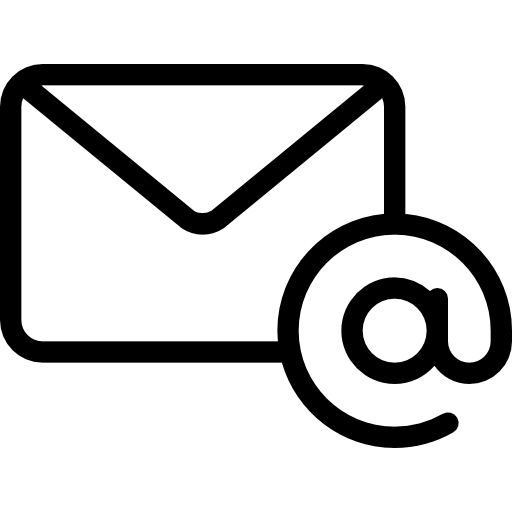
Leave A Comment