
- Clicking the Icon recalculates and saves all MECE in the active estimate.
- Clicking on the down arrow opens a menu of options for recalculation.
- All MECE recalculates and saves ALL machine employment cost estimates.
- Selected MECE opens a command specification form for selecting the MECE to be calculated. Edited MECE are automatically highlighted.
- Active MECE recalculates and saves the one MECE currently loaded in the MECE Calculations sheet.
- Machine Records missing required values are excluded from the calculations in the MECE Calculations sheet and thus do NOT contribute to the fleet employment visualizations.
- A report that identifies incomplete Machine Records and the values they are missing is automatically produced and stored in the Reports sub-folder under the Ironworks ECM “shared folder”.

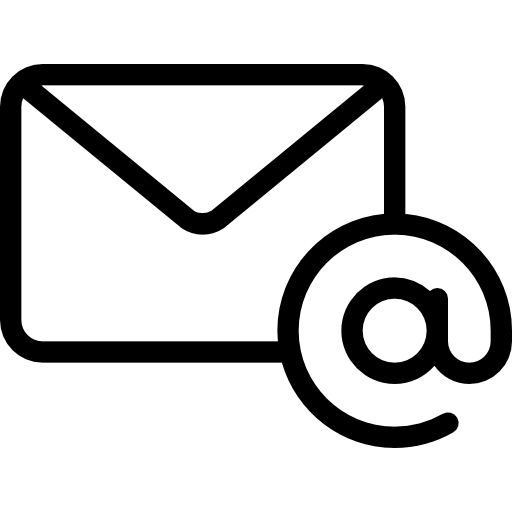
Leave A Comment