- Start Ironworks on the computer you wish to de-authorize.
- Click on the Ironworks/Sys Admin/System ID command.
- Copy and email the displayed System ID to Support using the Consulting page on the Ironworks Support Website.
- Once the computer has been de-authorized, an email will be sent from Support to you confirming de-authorization.
ICE – Remove Authorized Computers from a Subscription
< 1 min read
Updated on September 4, 2024
Powered by BetterDocs

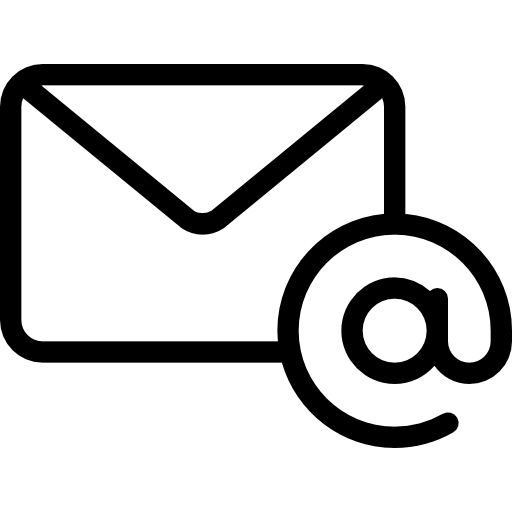
Leave A Comment