
The Import Data command imports external data in two ways:
- from an external Excel spreadsheet
- from the Ironworks Machine Catalog
Use these tools to automatically import Machine Record data and thereby eliminate manual redundant data input.
External Spreadsheet Data #

Key Features:
- Any Excel spreadsheet that contains a table of useful machine property values can serve as the data source.
- Three data destinations can be specified: Equipment List, Custody Plans, and Employment Cost Factors.
- More than one Import Specification can be set up during an import session involving any of the three sheets.
- Leading and trailing spaces are automatically removed from imported values before they are copied to the destination sheet.
Operating Instructions:
- 1-Specify Source Worksheet
- Navigate to the Excel spreadsheet that is to be the Data Source
- The Data Source spreadsheet must list machines by Equipment Number in its rows and machine property values in its columns
- 2-Specify Equipment
- Specify one or more Equipment Numbers (rows) in the Data Source to be updated
- 3-Specify 0NE property (column) to Import
- Specify a column in the source worksheet containing the data you want to import
- 4-Select the Destination Sheet in Ironworks
- Pick the sheet that stores the property values you want to import
- 5-Select Destination property (column)
- Pick the property in the Destination Sheet to be overwritten with the values you are importing for the machines you specified
- 6-Import
- Click the Import button
- Option-repeat by adding another set of specifications
- Click on the plus (+) button
Ironworks Machine Catalog Data #

Key Features:
Imports data point values from the Ironworks Machine Catalog, which stores MECE-based and AI-fetched values used to produce machine employment cost estimates, resource requirement forecasts, and charge rates.
Operating Instructions:
- 1-Select one or more Make-Model-Year associated with the Machine Records of interest in the active Estimate.
- 2-Select one more Data Points to import
- NOTE: Existing values are overwritten with imported values
- 3-Specify which value to import
- High, Average, Low
- 4-Import
- Click the Import button
- Supplemental data available in the Machine Catalog for the active make-model-year is displayed but not imported
- IF no MECE-based data is available in the Machine Catalog for a make-model-year, the Ironworks AI-Assistant will fetch the missing data from the internet from publically available data sources.

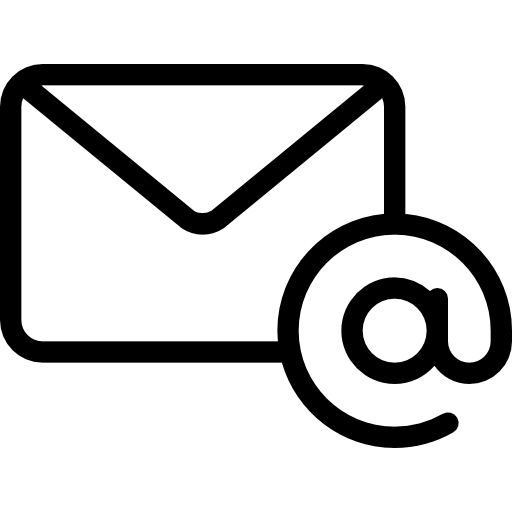
Leave A Comment