IMC Web App #
Provide all users with the following URL: https://imc.ironworksecm.com/
Your license determines the number of users allowed access.
To add licensed users, subscribe using the subscription page on the support website: https://support.ironworksecm.com/product/ironworks-machine-catalog-subscription/
Ironworks Office Addin Installation #
Case 1: Central Deployment by IT Department – applies to specific Microsoft 365 licenses. #
Review here the list of licenses with Central Deployment: https://learn.microsoft.com/en-us/microsoft-365/admin/manage/centralized-deployment-of-add-ins?view=o365-worldwide#before-you-begin
If it’s your case, here are the steps for Central Deployment of Ironworks Office Addin:
Step 1: Go to Microsoft 365 #
https://www.microsoft365.com (or the old https://office.com site)
Step 2-Go to Admin: #

Step 3-Go To Settings>Integrated Apps: #

Step 4-On Integrated Apps page, click on Upload custom apps: #

Step 5-Select Office Addin app type, then copy and paste this link to the xml manifest file: #

Step 6- Validate. #
Press the Validate button, then In next step, choose the users in your organization that can use the addin and complete deployment.

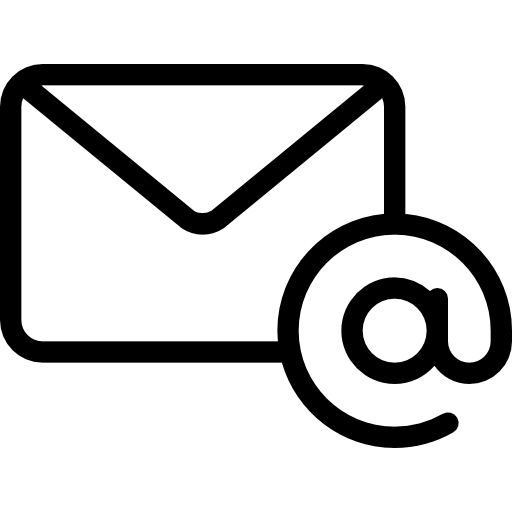
Leave A Comment