Visualizations (charts) of fleet employment are displayed for examination in the “Viz [name]” sheets.

NO INPUT IS REQUIRED.
Two aspects of modeled fleet employment are depicted: monetary cost and resource requirements.
Both are plotted three ways to depict three different time periods: month, year, and Rate Period.
All six are available as separate sheets.
Handling #
Monthly and yearly time period-based charts can be plotted by row or by column by clicking on the “Swap R/C” button. For example, fuel consumption data can be plotted as fuel consumption quantity by month, OR month by fuel consumption quantity.
Charted data can be viewed either in graphic format (as a chart) or in a data table by clicking on the “Data/Chart” button.
The plotted data can be filtered to include only that data associated with Machine Records with certain properties by specifying in the Machine Record Filters the properties of interest. For example, only those Machine Records representing leased sheepsfoot compactors.

The plotted data can also be “sliced” by individual machine and by datapoint type using the Datapoint Slicer buttons:
- Click on one slicer button to select or deselect the subject datapoint.
- [Control] – Click consecutively on slicer buttons to select or deselect many datapoints at once.
- Click – [Shift] on one slicer button then another to select a range of datapoints.

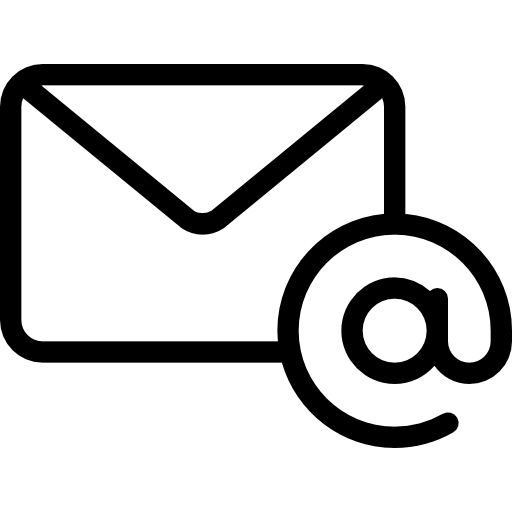
Leave A Comment